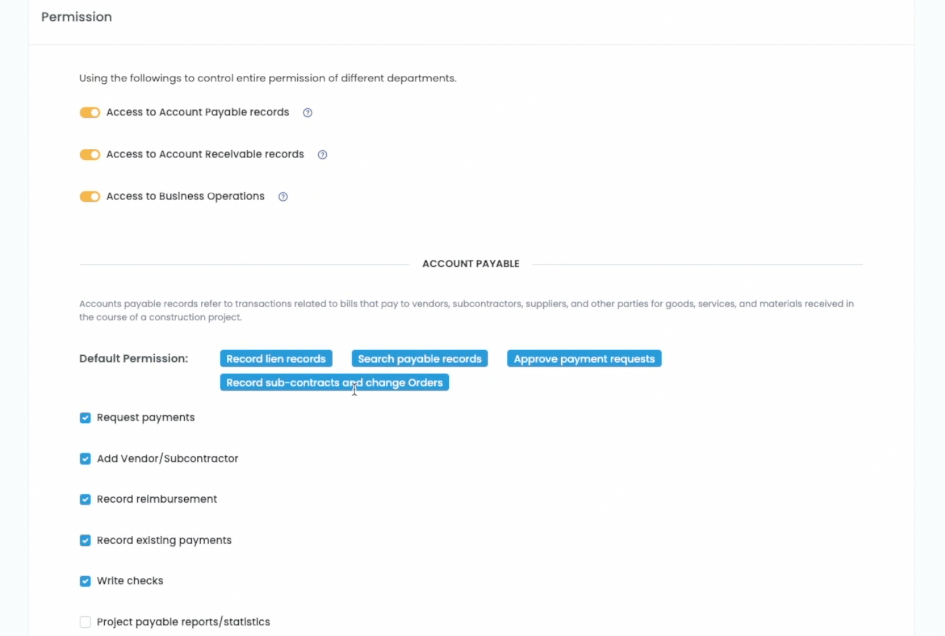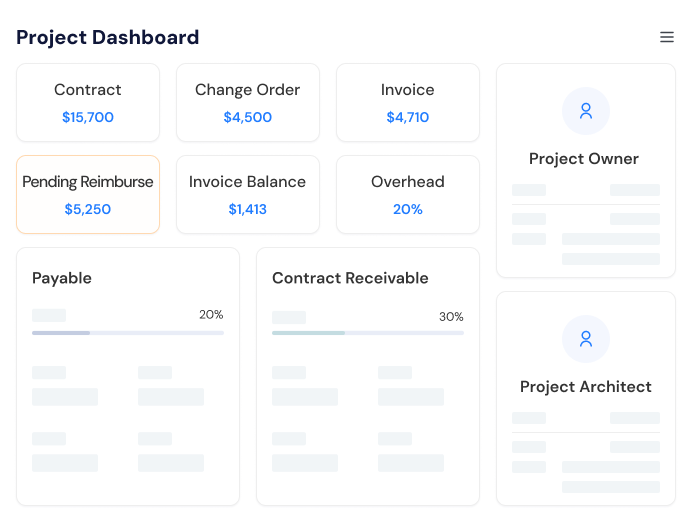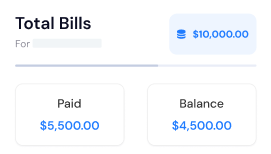Permission
Control Who Sees What
Keep your financial data secure by assigning the right access to the right people. With APARBooks, you control who can view, edit, or manage specific features and projects.
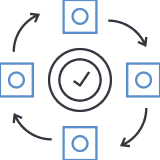
Better Security
Limit access to financial data, ensuring only authorized people can make changes.

Smooth Operations
Set specific permissions for each team member to access only what they need.

Control Access
Assign roles and permissions, ensuring only authorized individuals can access sensitive data.

Customizable User Roles
Tailor user roles and permissions to fit the needs of your team for efficiency.

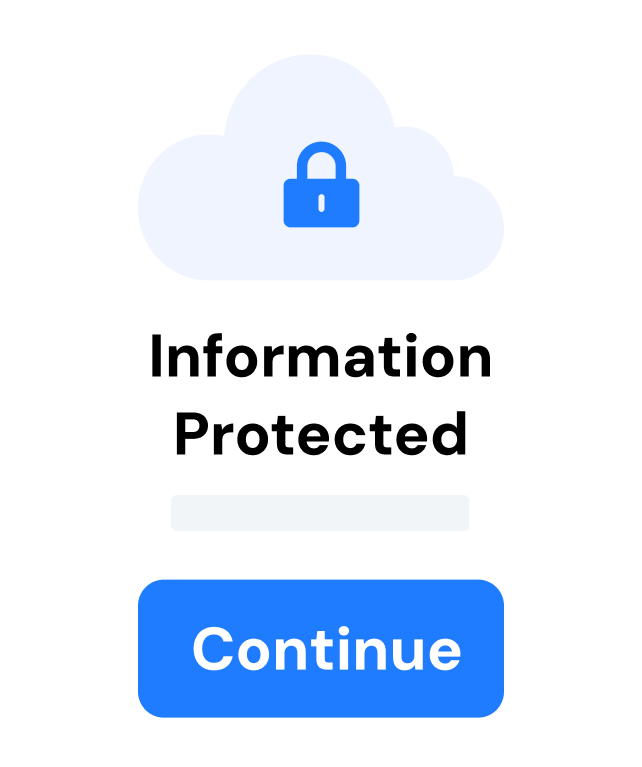
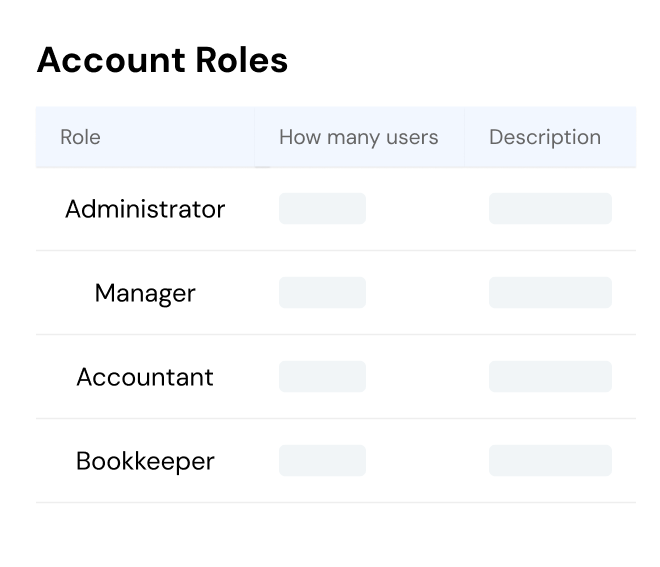
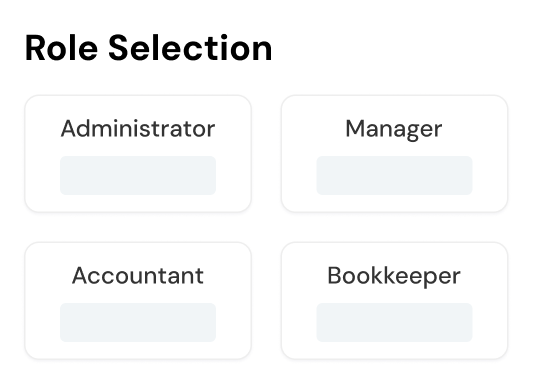
Assign Custom Roles
With APARBooks, you can easily assign tailored roles and permissions to each team member based on their responsibilities. Whether it's a project manager, bookkeeper, or admin, you can define exactly what features, data, and projects they can access.
Our customizable role-based access system helps maintain strict data security, reduce internal errors, and streamline workflows. By giving the right people the right access, you protect sensitive financial information while empowering your team to work efficiently across your construction projects.
- Role assignment
- Access control
- Permission granularity
- Team management

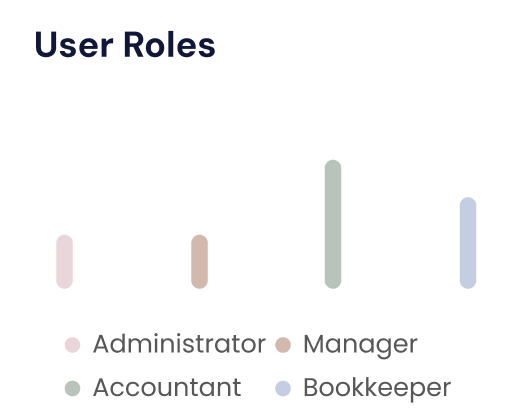
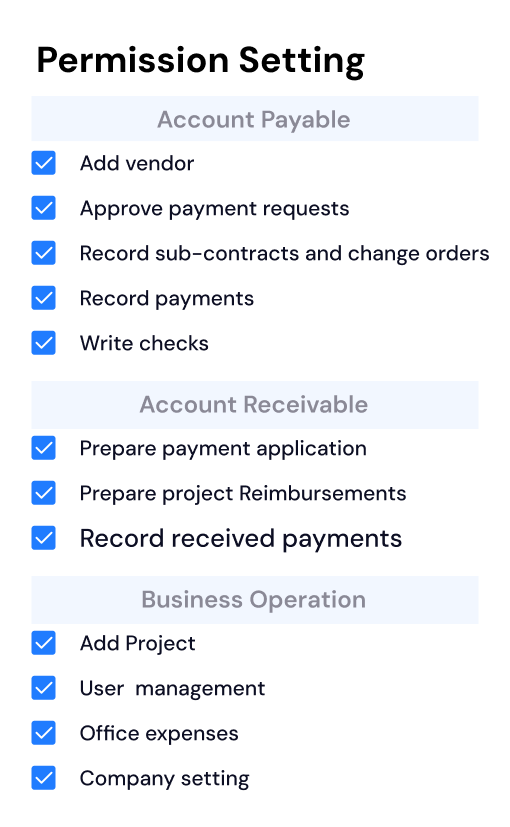
Track User Activities
APARBooks gives you full visibility into who did what and when. With built-in activity tracking, you can monitor key actions taken by each user, such as edits, approvals, invoice submissions, and changes to financial records.
This audit trail ensures accountability across your team and helps identify errors or unauthorized changes quickly. Whether you're managing internal staff or external collaborators, tracking user activities strengthens internal controls, supports compliance, and keeps your construction financial data transparent and secure.
- Activity tracking
- History log
- Permissions monitoring
- Audit trail
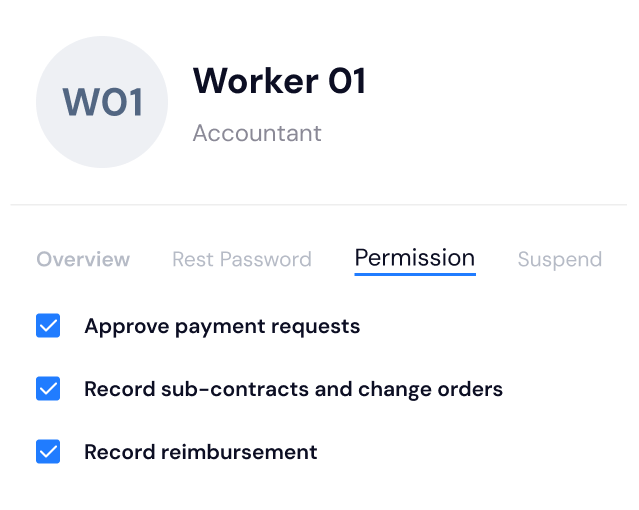
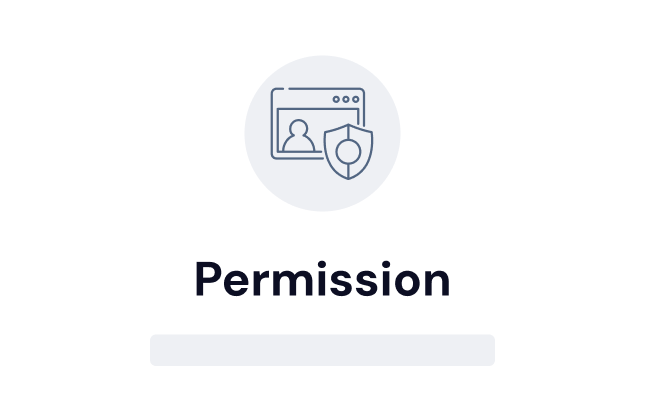
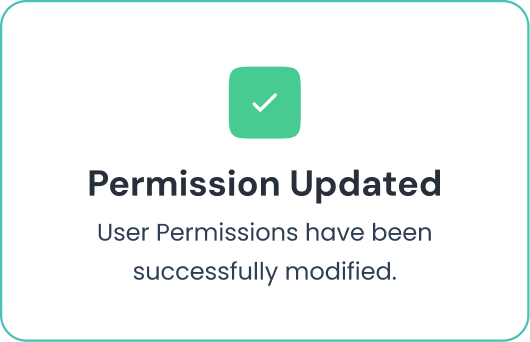
Only Show What They Need
With APARBooks, team members only see what matters to them. By assigning role-specific access, each user is presented with only the tools, data, and projects relevant to their job.
This eliminates confusion, reduces distractions, and boosts productivity, especially in fast-moving construction environments. Whether it's a bookkeeper handling payables or a project manager reviewing budgets, tailored access helps your team stay focused, efficient, and secure while maintaining full control behind the scenes.
- Feature control
- Granular permissions
- Access restrictions
- User-specific settings
Frequently Asked Questions
Feel free to contact us if you have any other questions. Reach us at support@aparbooks.com
User permissions in APARBooks allow you to control who can view, edit, or manage specific features, financial data, and projects. You can assign roles based on job functions, such as project manager, bookkeeper, or admin, to ensure each team member has access only to the tools and information they need. This helps streamline operations and protect sensitive business data.
APARBooks uses role-based permissions and access controls to protect your financial data. Only authorized users can access critical financial records, while non-relevant information is hidden from view. This limits the risk of accidental changes, data breaches, or misuse, ensuring your construction business remains secure and compliant.
Yes. APARBooks includes a built-in activity log that tracks user actions across the platform. You can see who made changes, when they occurred, and what was modified. This detailed audit trail promotes accountability, simplifies troubleshooting, and supports internal controls and audits.

In the meantime
We provide bookkeeping service
We handle all aspects of your bookkeepings, so you can focus on growing your business.
Request a Demo